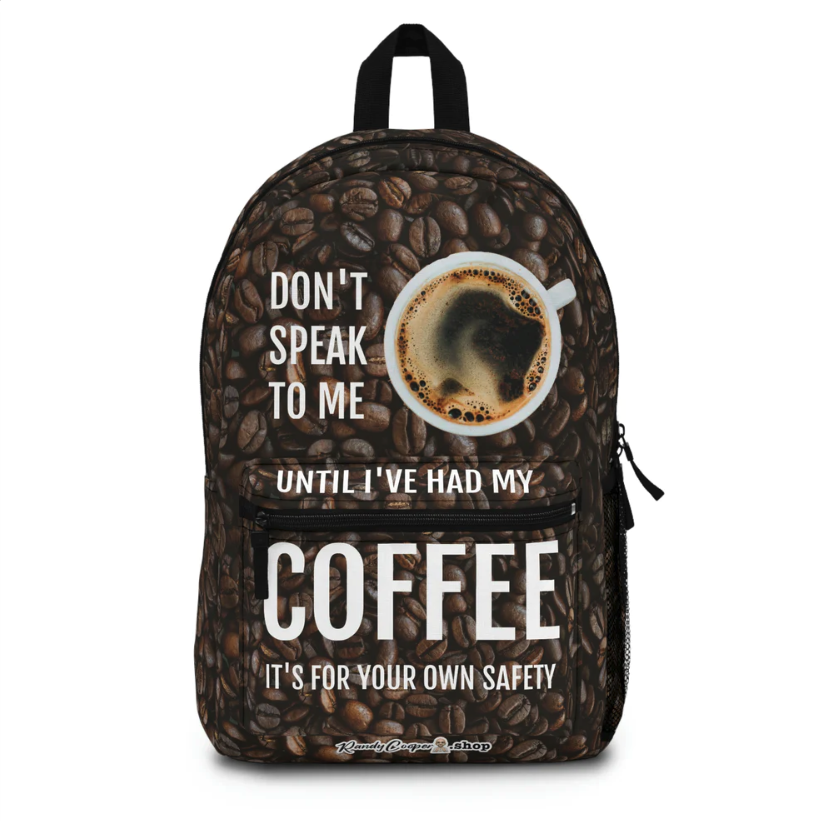Lack of image optimization can slow down a website’s loading time, which can negatively impact the user experience and search engine rankings. Here are some tips on how to optimize images for a website.
Lack of image optimization can slow down a website’s loading time, which can negatively impact the user experience and search engine rankings. Here are some tips on how to optimize images for a website.
- Resize and Compress Images
The first step in image optimization for a website is to resize and compress them. Large, high-resolution images can take up a lot of bandwidth and slow down your website’s loading time. Use photo editing software or online tools to resize your images to the appropriate size for your website, typically 72 dpi or lower resolution.
In addition, compress your images to reduce the file size without sacrificing image quality. There are many online tools and plugins available to compress images, such as TinyPNG, ImageOptim, or Kraken.io.
- Use Appropriate File Formats
Choosing the right file format is crucial for image optimization. The three most common image formats used on websites are JPEG, PNG, and GIF.
JPEG is best for photographs and complex images with many colors, while PNG is ideal for simple images with transparent backgrounds, such as logos or icons. GIFs are best for animated images.
- Optimize Image Names and Alt Tags
Naming your image files with descriptive, keyword-rich filenames can help search engines understand the context of your images. In addition, alt tags are used to describe the content of an image to search engines and assistive technologies, such as screen readers for visually impaired users.
Make sure to include relevant keywords in your alt tags, but avoid keyword stuffing. Alt tags should be concise and accurately describe the content of the image.
- Use Lazy Loading
Lazy loading is a technique that defers the loading of non-critical resources, such as images, until they are needed. This can improve website loading times and overall user experience.
There are many plugins available to implement lazy loading on your website, such as WP Rocket, Lazy Load by WP Rocket, or Jetpack.
- Use Content Delivery Networks (CDNs)
A content delivery network (CDN) is a network of servers that delivers cached static content from websites to users based on their geographic location. CDNs can improve website loading times by reducing the distance between the server and the user, which can result in faster page load times.
Many web hosting providers offer CDN services, or you can use third-party services like Cloudflare, Amazon CloudFront, or MaxCDN.
By following these tips, you can perform image optimization on your website, improve your website loading times, and provide a better user experience for your visitors.

ABOUT THE AUTHOR
Randy Cooper has been in marketing technology more than 35 years. He has a Bachelors of Science in Information Technology, with a focus on web development, from the University of Phoenix. He has a Masters in Business Administration, with a focus on digital marketing, from Liberty University. In 2009, Randy founded Buzz My Biz, a consulting company focused on giving enterprise-level marketing results to small and medium-sized businesses. When he isn’t pounding away on a keyboard, he enjoys watching the Atlanta⚾️Braves, hiking, and working in the yard.